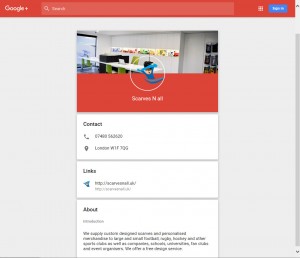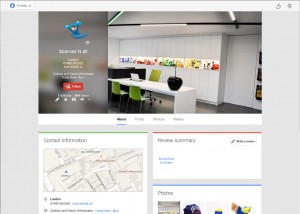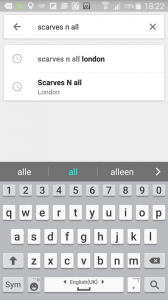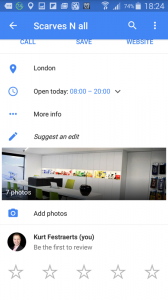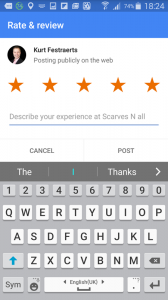How to Add a Google+ Review for Us?
We pride ourselves on the excellent service levels we provide and have been providing for the past 10 years. While all the testimonials on our website are genuine, you can also leave an independent review on Google+ for ‘Scarves N all’. The process is slightly different on laptops and mobile devices, and both processes are explained in the guides below:
Leave a review using a laptop or pc:
Click on this link: https://plus.google.com/+ScarvesnallUk/about
A) You’re not yet signed into Google+
You will see the following screen (you can click on any image in this guide to increase the size):
Please use the button on the top right hand side to sign in to Google+, or to create a Google+ account if you don’t have one yet.
B) You’re already signed into Google+
You will see the following screen:
Please click on the “Write a Review” with the pencil icon to leave a review
Leave a review using a mobile phone or tablet:
On mobile devices you can only leave business reviews using Google Maps (Android users can start at step 3).
1. If you don’t already have the Google Maps app installed, go to your App Store and download and install the “Google Maps App“. Please note that Android users have this application already installed on their device by default.
2. Visit Google+ and sign in. If you Log in to your Google+ account you can create one from that link too. Android users are normally already signed in to their Google+ profile.
3. Open the Google Maps App on your iPhone, iPad, Android phone or tablet.
4. Type in “Scarves N all”
5. Select our business listing
6. Scroll down and click on the “Rate and review” section
7. Write a review about your experience with us
8. Click on the “Publish” button
We very much like to thank you for taking the time to leave a review for us.